How can I track my survey responses? Ask a survey expert!
Dear Survey Expert,
My colleague just tested out my survey for the first time. I used a Web Link collector and can’t seem to figure out why I’m not seeing her email address with her response?! I will definitely need to know who my respondents are. Can you help?
Sincerely, Rachelle
Hello there, Rachelle!
Not to worry, we can get you on the tracking path in no time. I’m glad you were testing out that survey before sending it out. This is always a great thing to do, so that you can catch things that are important to your surveying process.
There’s a few ways to track your respondents, so you want to be sure and pick something that’s the right fit for you.
Since you’re using our Web Link collector, adding a text box question that asks respondents for their names is one option. You can also use our Custom Variables feature, which allows you to appended unique IDs to the end of the Web Link to track responses.
Another fantastic way to track whose answered your survey is by using our Email Invitation collector. This method creates a link that is uniquely tied to the respondent’s email address, and will automatically remember the respondent’s email address within the Analyze section of your account. It’s a wonderful option if you already know your respondent’s email address and don’t want the hassle of mailing the surveys off yourself.
That should help solve the mystery of who’s on the other side of those responses, Rachelle!
Happy Surveying,
The Survey Expert
Descubre más recursos

Directorio de herramientas
Conoce nuestros kits de herramientas, diseñados para que aproveches la retroalimentación en tu puesto o industria.

¿Qué es un cuestionario? Definición, ejemplos y usos
Aprende a usar cuestionarios para recopilar datos y usarlos en investigaciones de mercado. Presentamos ejemplos, plantillas y casos de uso.

Crea formularios sobre desvinculación laboral y averigua qué puedes mejorar
Haz las preguntas correctas en tu encuesta sobre desvinculación laboral y reduce la deserción con nuestro generador de formularios y las plantillas.
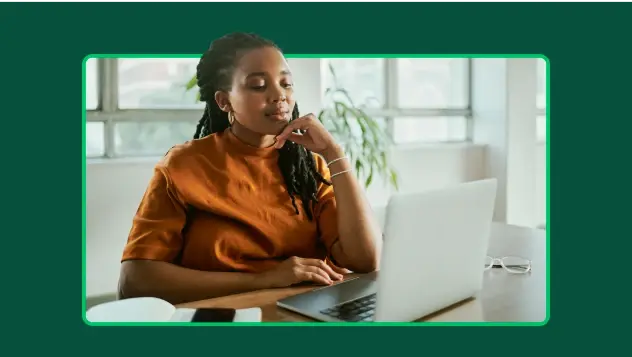
Recibe los permisos necesarios con los formularios de consentimiento en línea
Obtén los permisos necesarios con nuestras plantillas de formulario de consentimiento. Suscríbete gratis y personaliza tu formulario.